Progress Log 4 - Sewer Sprints
Team Summary
This week we've made some progress in the setup of core mechanics for level two in preparation for our showcase in mid-September. Core mechanics specific to level two are in progress both in terms of game mechanics and their respective visual assets as well as decorative elements to set the theme of the level with the tileset. At this stage, we shall continue making progress towards the definition of our final game mechanics with game-ready assets as well as make preparations for the showcase with supplementary promotional material to make Bullet Bunny that much more appealing at the event.
Individual Outlines
Hahnul
Completed
- Animated the falling platform and its particle effects as separate sprites to be played together.
- Animated the acid spout that shoots from one of the rusted segments of the sliding pipe.
- Minor organisation and optimisation of folder structure to house assets for the second level.

Animated acid spout as part of the sliding pipes asset.

Animated falling platform with rust particles.
Assigned Tasks
- Script and record a short tutorial video.
- Animate sprites for Buck leaning forward and backward for when he is on the sliding pipes.
- Animate the acid bubble hazard sprite.
Nich
Completed
- Began populating the decorative element asset list with reference images.
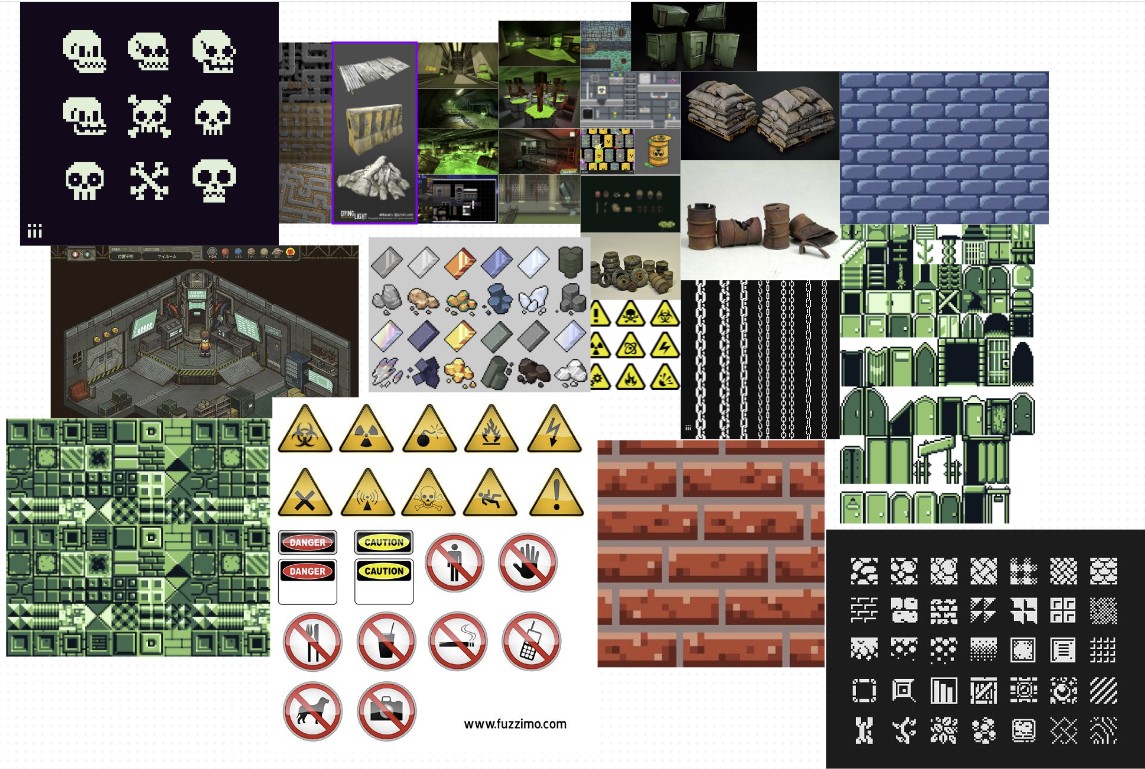
In Progress
- Finish collecting reference material for the decorative element asset list.
Assigned Tasks
- Create terrain tiles with variations for implementation in level two.
Raymond
Completed
- Adjusted the behaviour of Bullet Jumps while sliding on sliding pipes. Bullet Jumping directly left and right is disabled while sliding while maintaining functionality of upward and upward-diagonal Bullet Jumps.
- Implemented the ability for the player to speed up and slow down while sliding on pipes by inputting right and left respectively.
- Implemented a basic menu for Bullet Bunny. The game now has a functional title screen from which the game can be started.
- Implemented a basic pause menu for Bullet Bunny. The pause menu will pause the game and allow the player to resume, return to the title screen, quit the game and skip the current screen. Screen skip is to facilitate testing purposes and is accompanied with a confirmation screen prior to skipping.
- Added arrow and controller input for menu navigation. Menus can be navigated while using the player's control input of choice.
Assigned Tasks
- Implementation of the sliding pipe sprites to replace placeholder assets.
- Implement the acid spout section of pipe with spawning hitboxes and input parameters to allow for control over the spout frequency.
- Implement the falling platform with the relevant visual assets. The falling platforms will wobble when landed on and fall after a short duration after landing on them.
- Implement adjusted sprites and animations for flying enemies in level one.
- Implement the second level walking enemy. It will emerge from a point and walk straight before sinking into the floor to reappear at its original emerging location and repeat the process until defeated.
Sean
Completed
- Walking enemy for level two has been animated with an entrance animation, looping walk cycle and an exit animation.
- Poster thumbnail sketches complete.
- Concept art completed for the level two flying enemy.
Second level walking enemy walk cycle with entrance and exit animations.
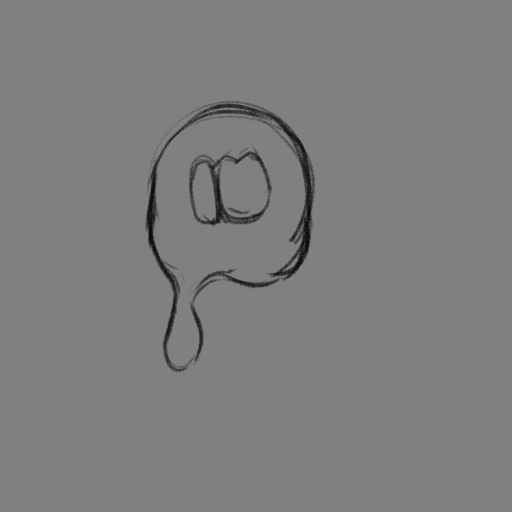
Flying enemy animation concept art.
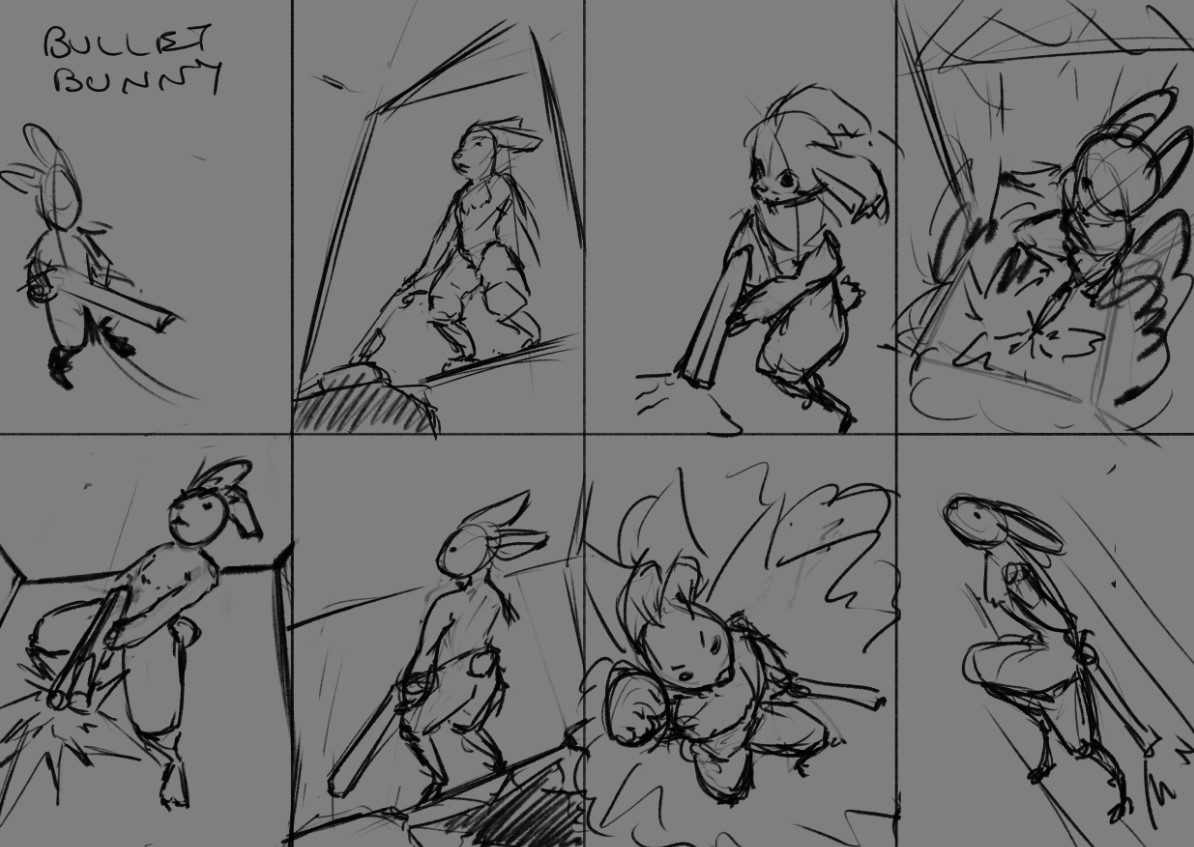
Poster thumbnail sketches.
In Progress
- Poster thumbnails completed, so it can move on to refined sketches, lineart and colouring.
- Flying enemy animation conceptualised, so it can move onto being animated in the designated pixel art style.
Assigned Tasks
- Finish the poster and export in a print ready format
- Vectorisation of the Bullet Bunny logo for use in the poster.
- Animate flying enemy for level two.
Get Bullet Bunny
Bullet Bunny
Single-player, fast-paced 2D action platformer.
| Status | In development |
| Author | BB Studios |
| Genre | Platformer, Action |
| Tags | 2D, Animals, Fast-Paced, Pixel Art, Retro, Short, Singleplayer, Speedrun, Unity |
More posts
- TrailerOct 29, 2023
- Progress Log 11 - Content MachineOct 29, 2023
- Progress Log 10 - Ordinary OperationsOct 22, 2023
- Progress Log 9 - Wading ForwardOct 15, 2023
- First Build!Oct 15, 2023
- Progress Log 8 - Production FlowOct 08, 2023
- Progress Log 7 - Half TimeOct 01, 2023
- Progress Log 6 - Area InspectionSep 17, 2023
- Progress Log 5 - Enticing Sewer AdvertisementSep 10, 2023
Leave a comment
Log in with itch.io to leave a comment.